
Can Seam Inspection Equipment by

Longueville, Pound Lane, Smeeth, Ashford, Kent. TN25 6RJ. England
Tel: +44 (0)1303 813200 Mobile 07776 251493 E-mail: stevegoble@arundle-optical-instruments.com
Aerosol Can Microseam 5 Professional High Definition Digital (HD)Can Seam Inspection System with New feature Structured Query Language Database File.e file.
Aerosol can Microseam 5 Professional provides all aspects of a complete digital can seam inspection system with high quality digital image and SPC package.
Viewing head is a compact, easy clean stainless steel clad unit utilizing a USB 2 High definition digital camera with integrated Deskey for added security.
The camera takes an optically magnified snapshot, measuring lines are then positioned onto this image to be measured.
User friendly software has been developed to be Windows XP, Vista, Windows 7, Windows 8 or 8.1 and Windows 10 compliant with networking capability, requires minimal operator training with the software doing all the calculations.
Auto seamline detection algorithm places measuring lines in active mode ,operator is only required to observe the positions, adjust if required and accept.
Algorithm may be customised upon request to suit individual measuring format.
Virtual control panel allows the operator to adjust the camera for optimal image quality.
Bitmap graphical display with measuring points indicated to assist familiarization of new operatives.
Data files are configured using a simple set up, allowing difference, optional gauge measurements, keyboard and formula inputs.
Formula's for tear down procedure included in set up, so that parallel inspection can take place on data base.
Technical support available remotely, reducing any service costs.
Latest software allways available free of charge download.
New feature. Edit in the program configuration dialogue box allows datafile storage to be selected between "DAT" files or "SQlite".
SQLite database for immediate data acquisition by third party applications using an ODBC database connection for virtual real time availability of the measured data.
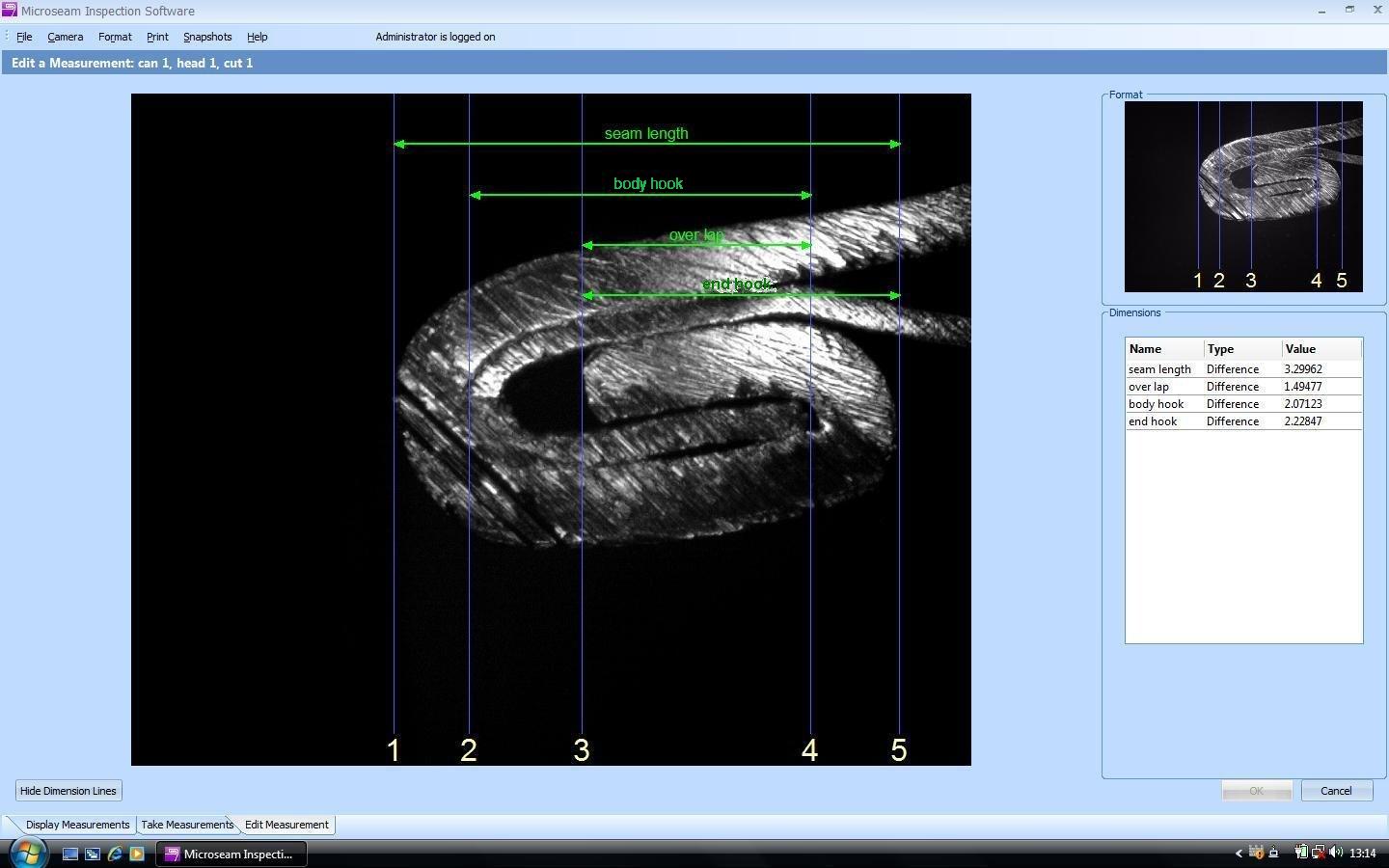
Define the seam dimensions you require to measure.
Define the measurements required to achieve those dimensions.
Define the calculations to be applied to achieve those measurements.
Input from optional digital gauges with RS 232 output.
Measurements displayed in table form.
3 levels of password security.
Day / date raw data retrieval.
Can batch coding.
On screen seam image display with user defined measuring points for operative familiarization.

Data file copy and editing facility.
Auto sequencing of can and cut.
Standard deviation and average at the end of each measuring cycle.
Automatic data calculation with fine band tolerances.
5 micron accuracy.
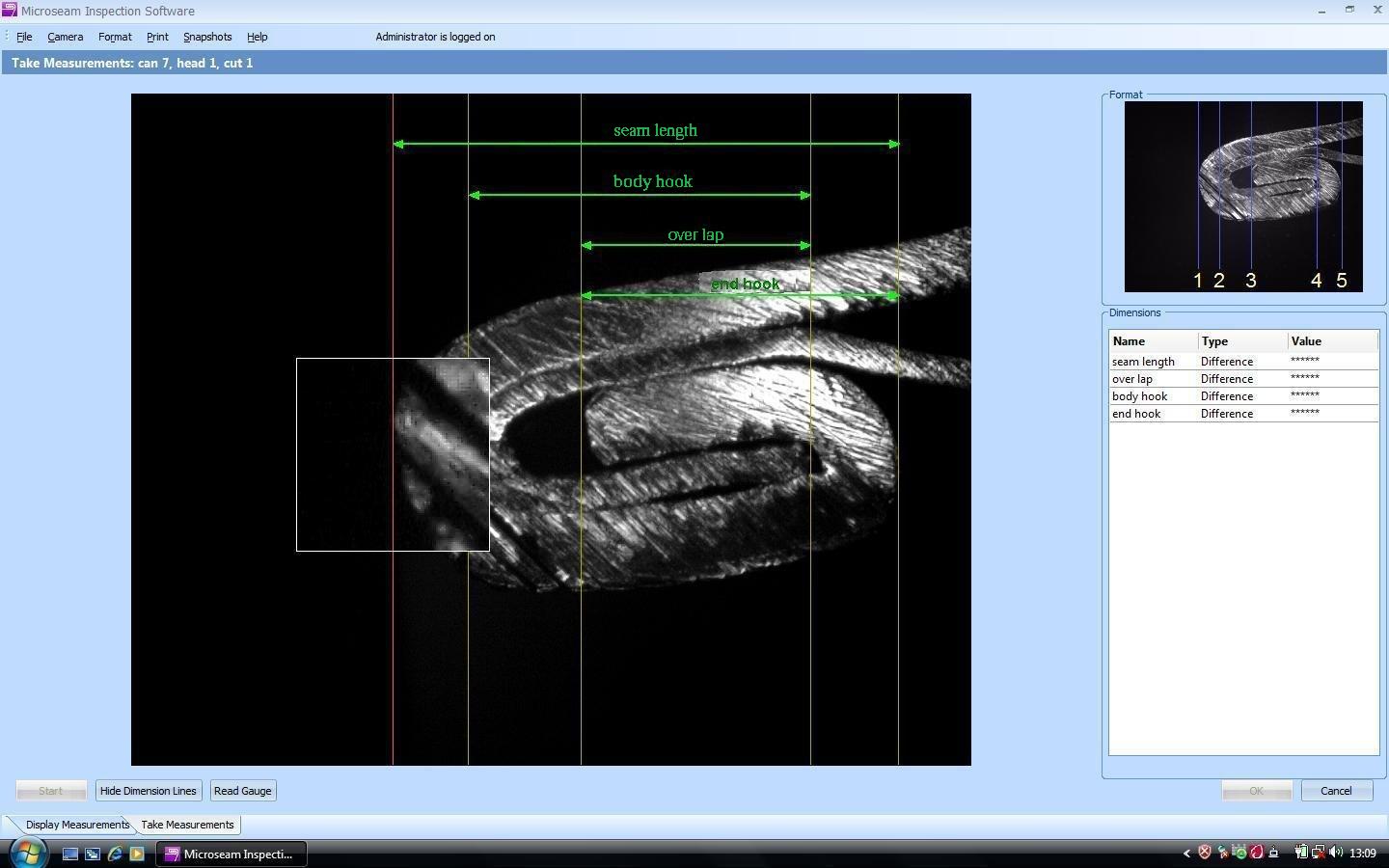
Microseam 5 Professional has......
Trends shown in line graphical format.
SPC graph's updated in real time
Graph zoom facility.
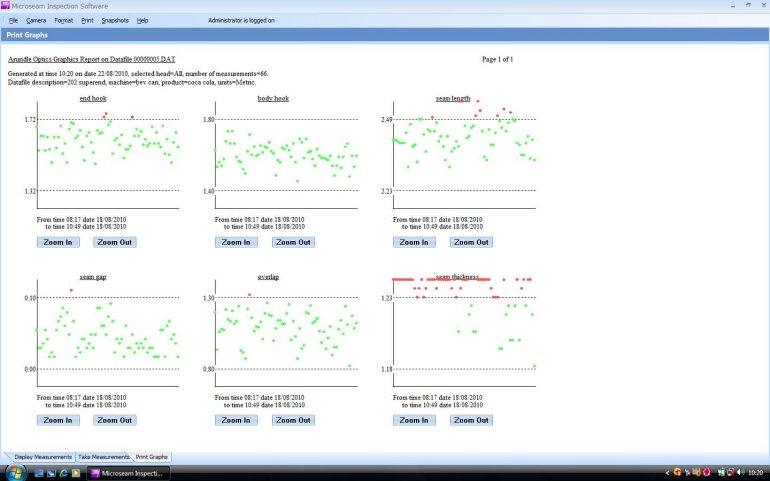
Save and print the data with the image.
E-mail JPEG image with data.
Export date to a document or a spreadsheet.
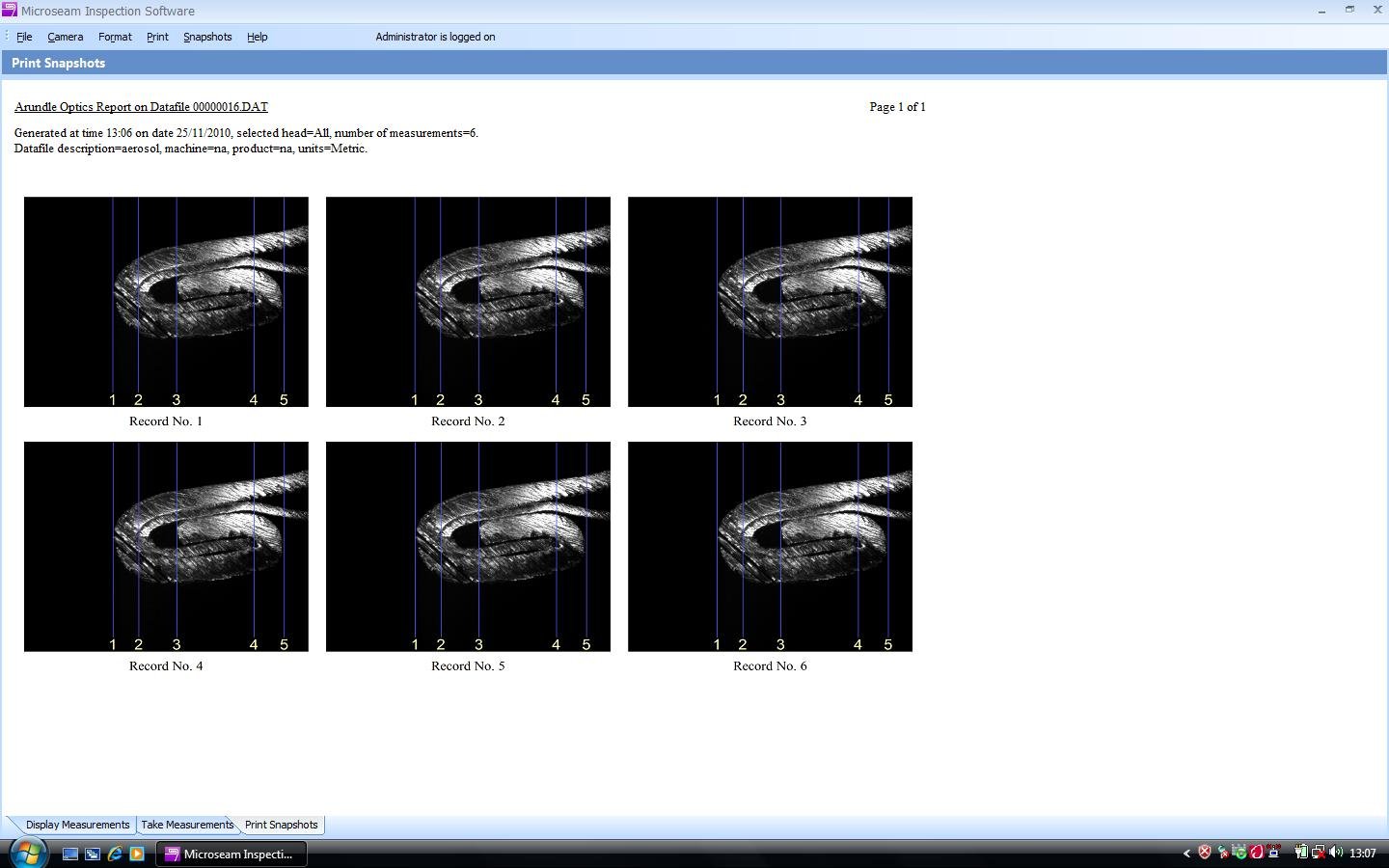
Full screen measuring image for improved accuracy.
X2 digital zoom for precise placement of measuring lines.
Measuring screen allows image dimensions to be displayed with text description or numeric values.
Quickmeasure allows camera to be used as an independent gauge to measure a dimension.
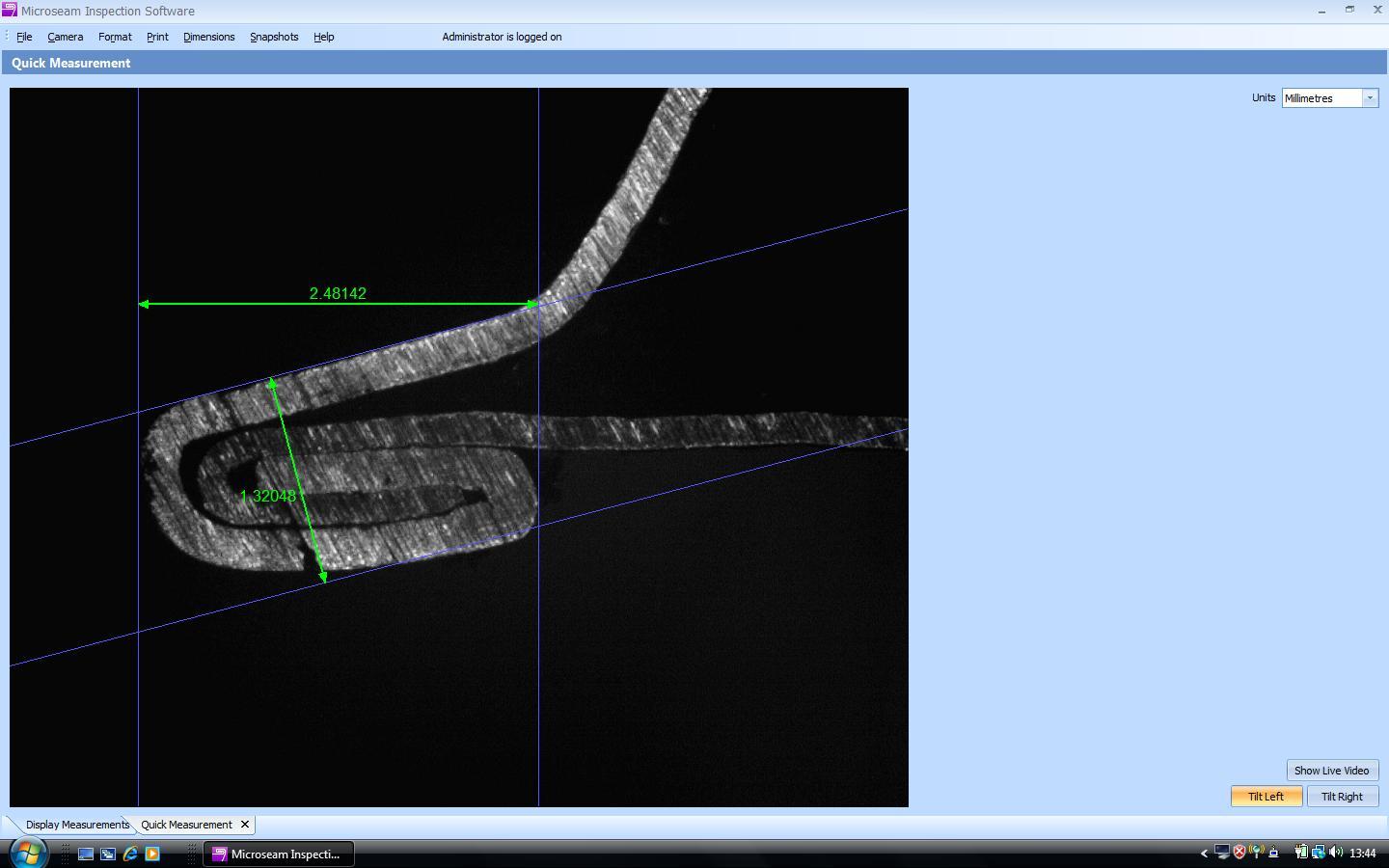
Microseam 5 Professional is supplied as viewing head,software,Deskey,calibration piece and printed manual with the customer supplying their own computer. (specifications required below).
Desk top or Lap top.
CPU: Intel Pentium 4, 1.5 GHz or faster.
O/S: Windows XP,Vista,Windows 7, Windows 8 , 8.1 , 10 and Windows 11.
RAM: Minimum 256 MB more recommended.
Hard Drive: at least 150 MB of available disk space.
VGA card: 16 bit or above.
USB: 2 off available ports minimum (USB 2.0 recommended).
CD-ROM drive.
AlternativelyMicroseam 5 Professional may be supplied as a complete pre calibrated factory unit with single or multiple data files set up to customers specifications, all that is required is to connect leads as indicated, turn on, click on to the MICROSEAM 5 icon and GO.
Supplied with Calibration piece and printed user manual.